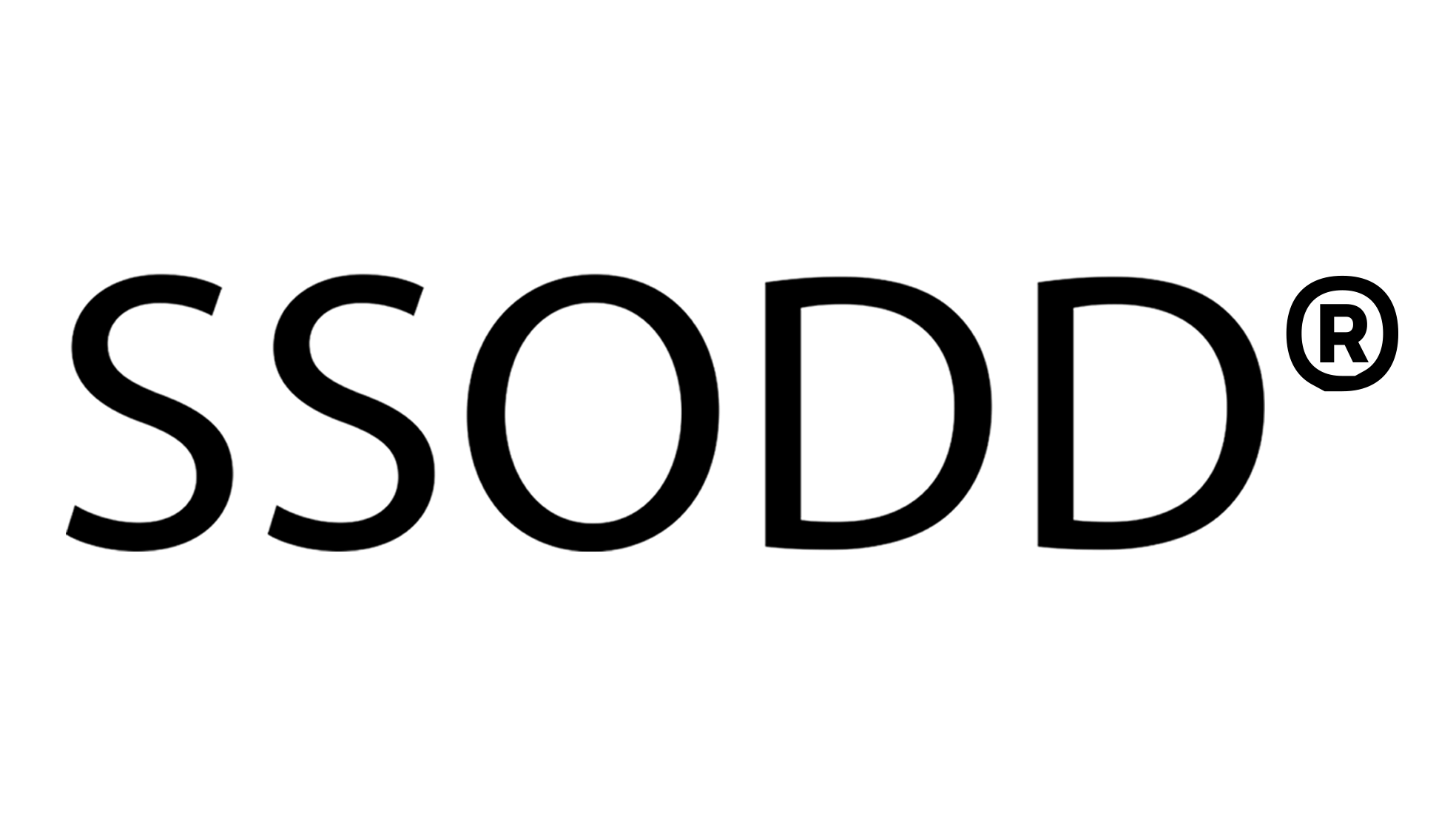75. How to provide Invoice to customer?
75. Bagaimana cara menyediakan Invois kepada pelanggan?
SSODD 1
Last Update 4 years ago
After MOS has placed the order for their customer in the system, customer will received an email regarding their order.
Example email:
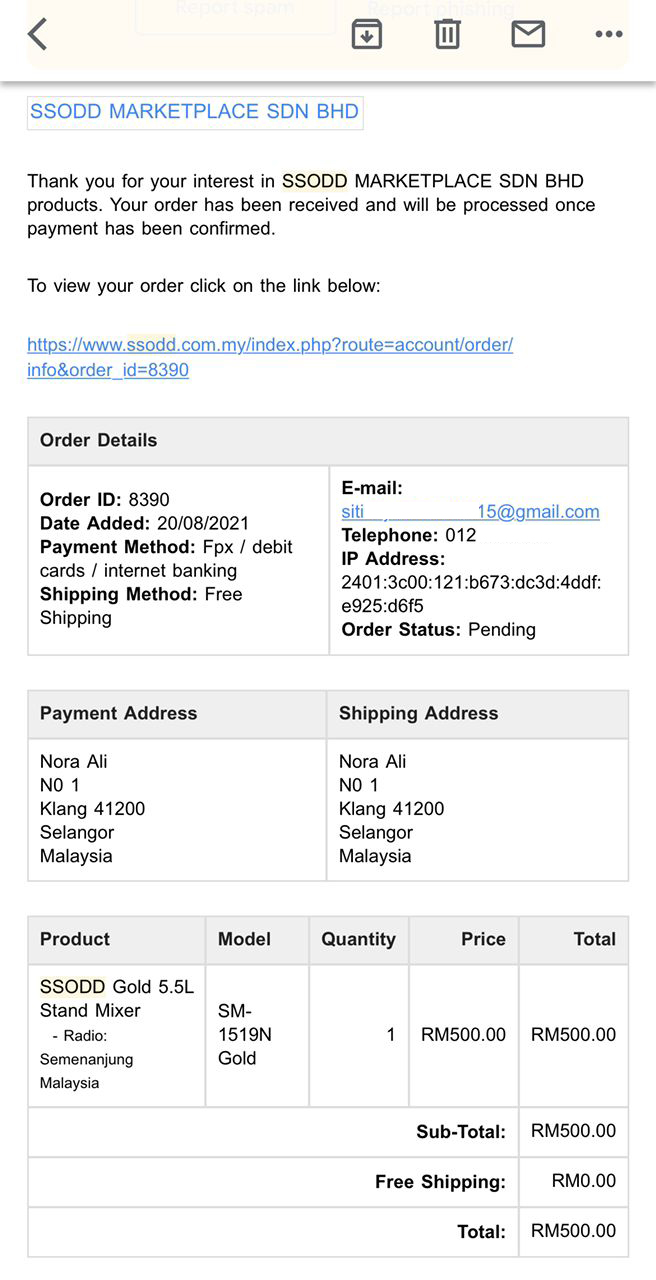
If customer do not have email, they will not receive the invoice. MOS can provide the invoice by generating it in the system. Steps as below:
1. Click Sales > Orders >
2. Go to the selected order and click > View
3. Then click > Print Invoice
4. The invoice can be saved in (PDF or screenshot) and then forward to customer
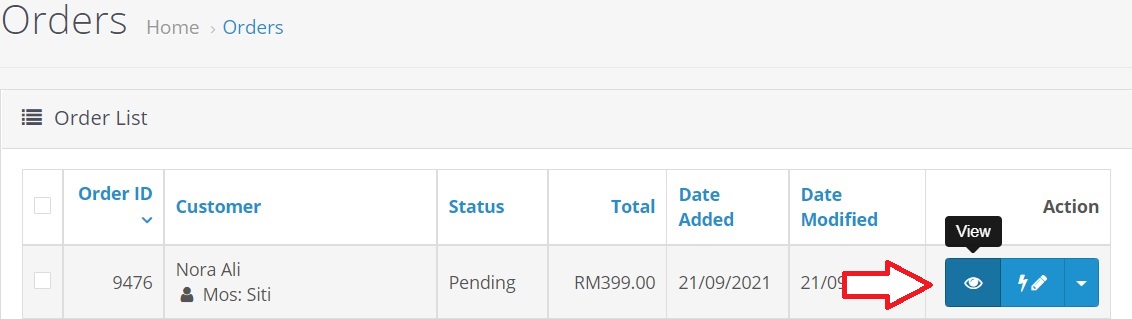
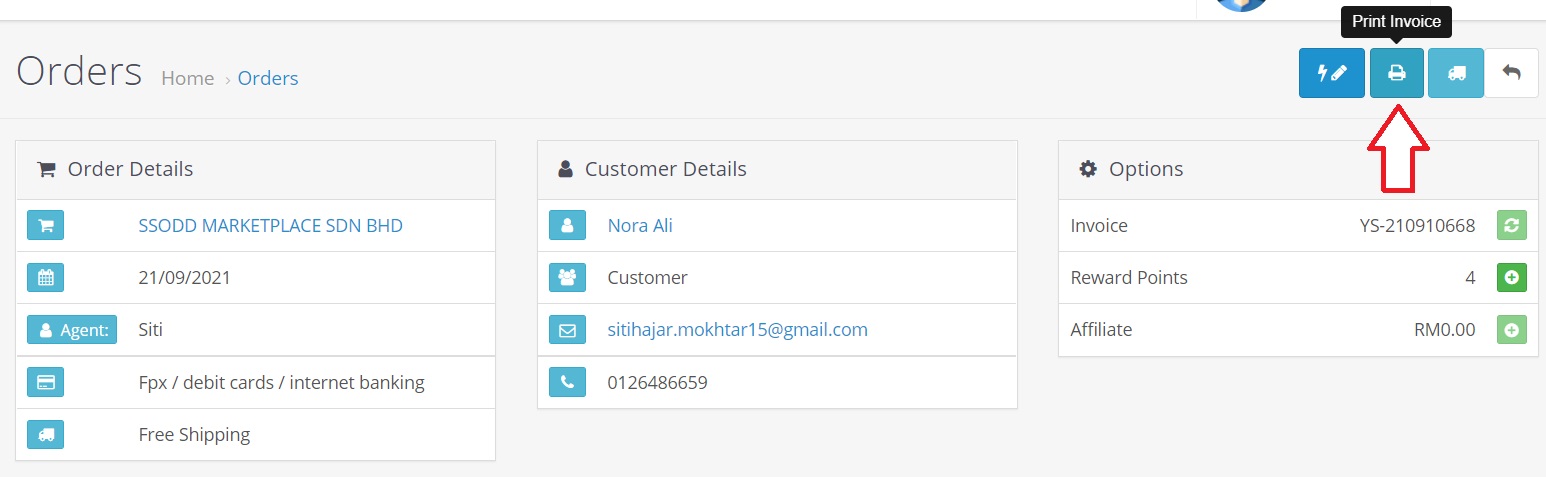
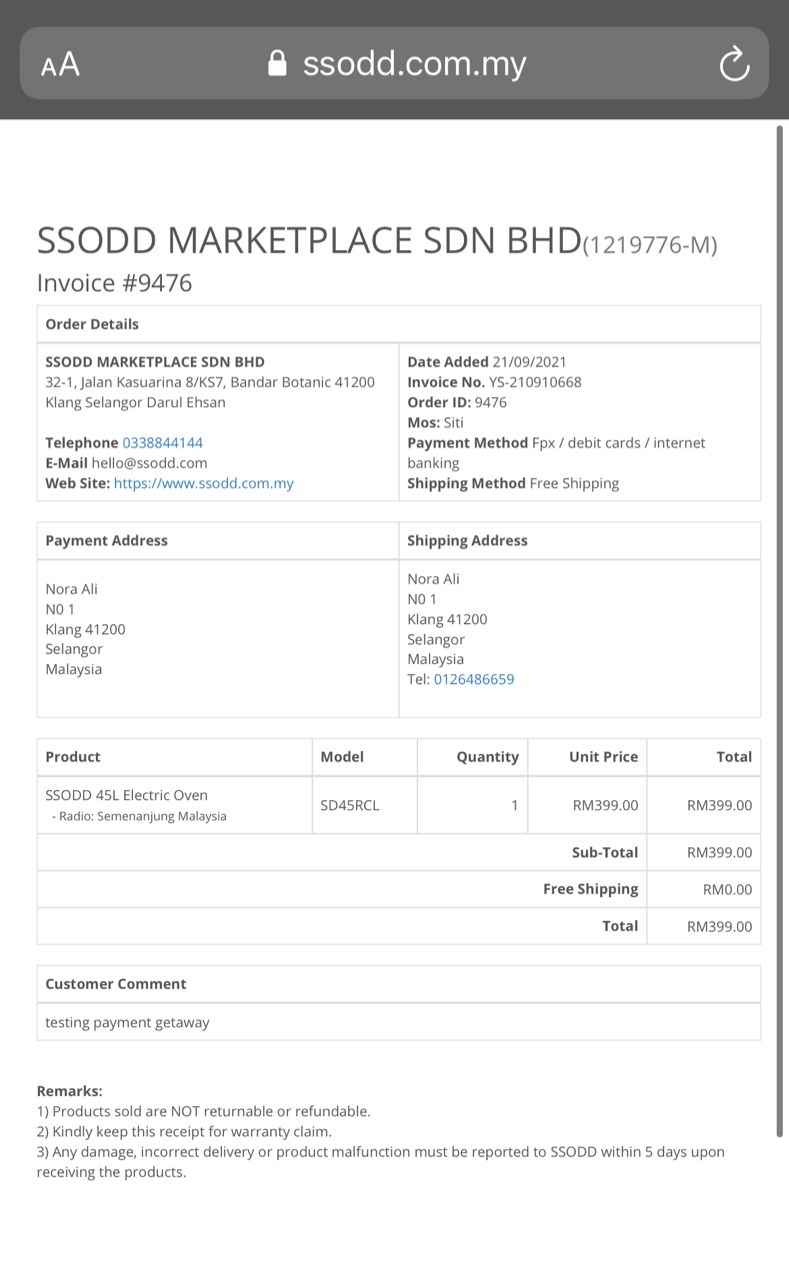
Steps for Iphone users to download:
1. Click share > Options > PDF > Done > Whatsapp
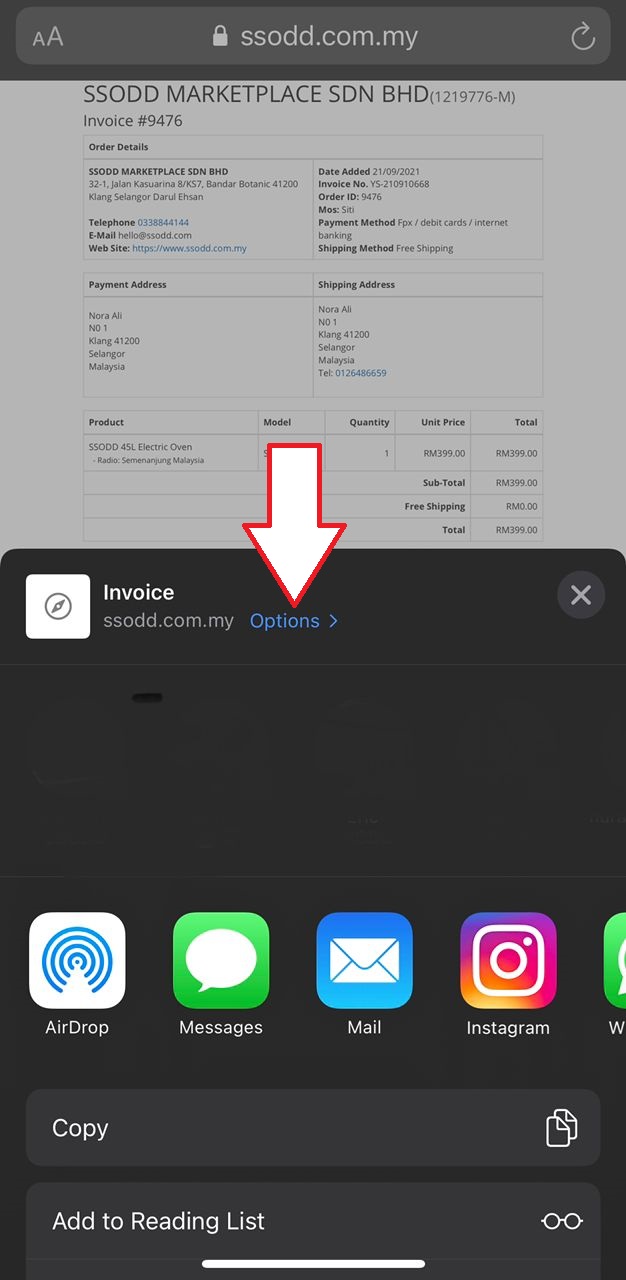
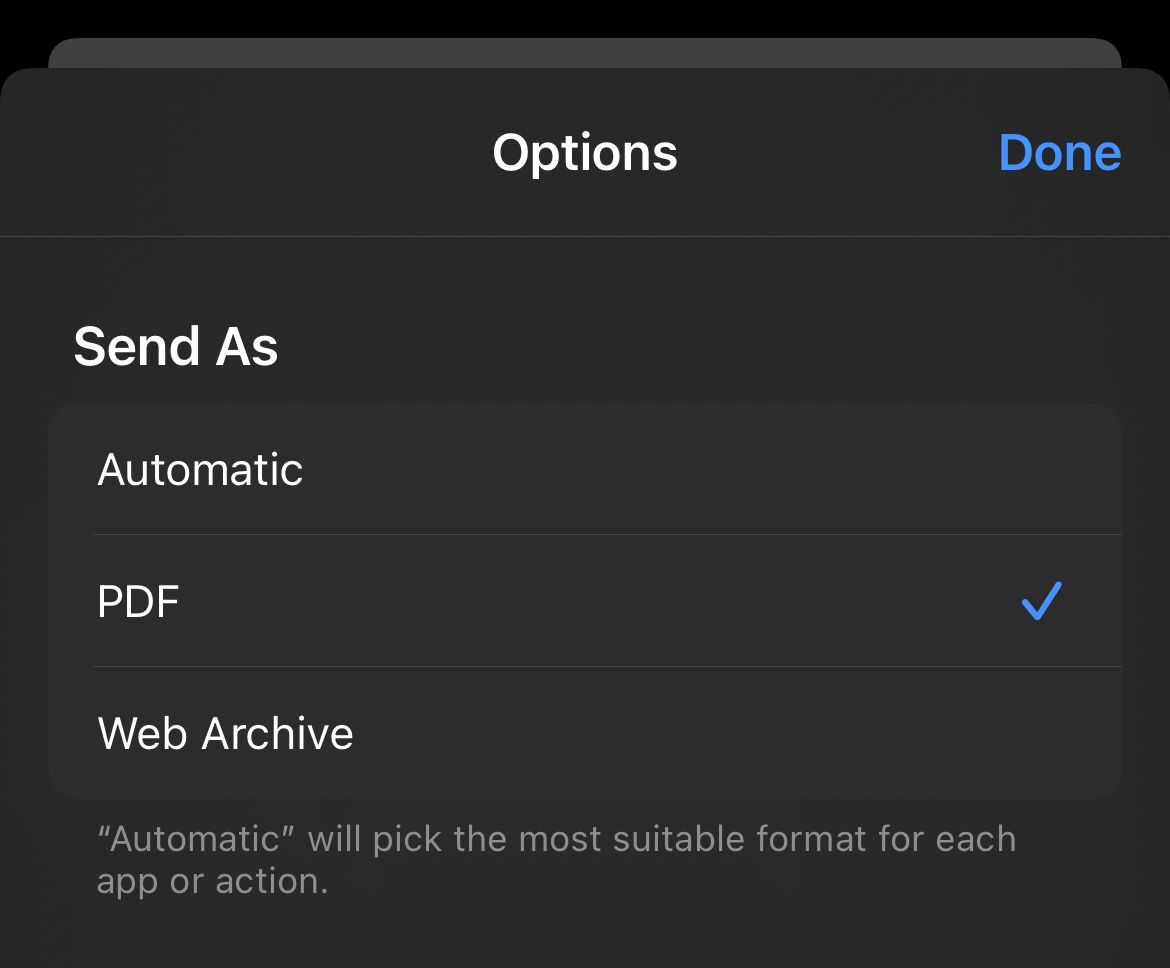
Below steps for Android user:
1. Click > Downloads > Open > Whatsapp / Screenshot
2. Send to customer
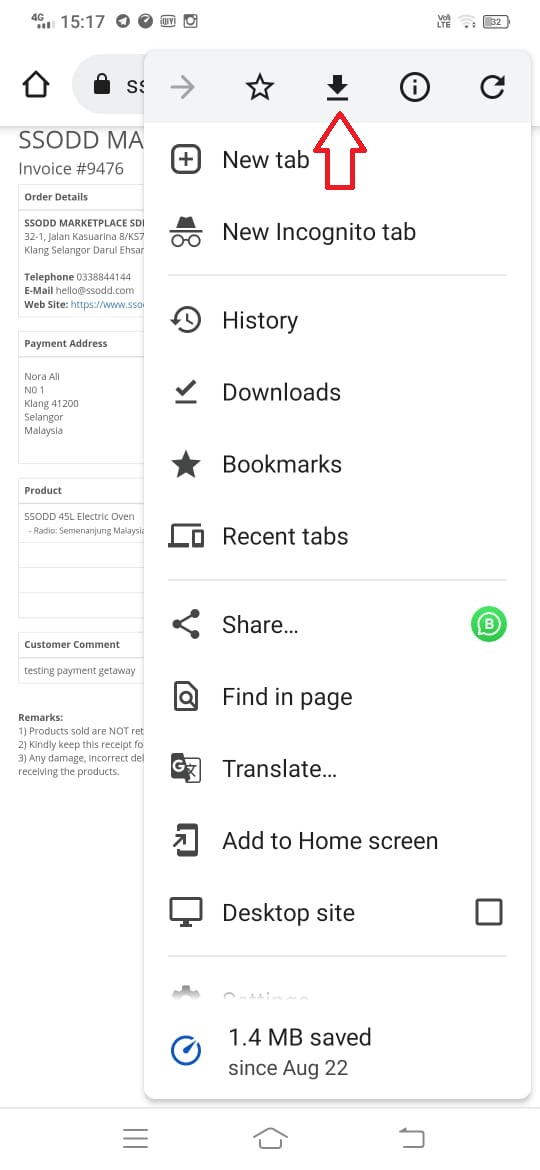
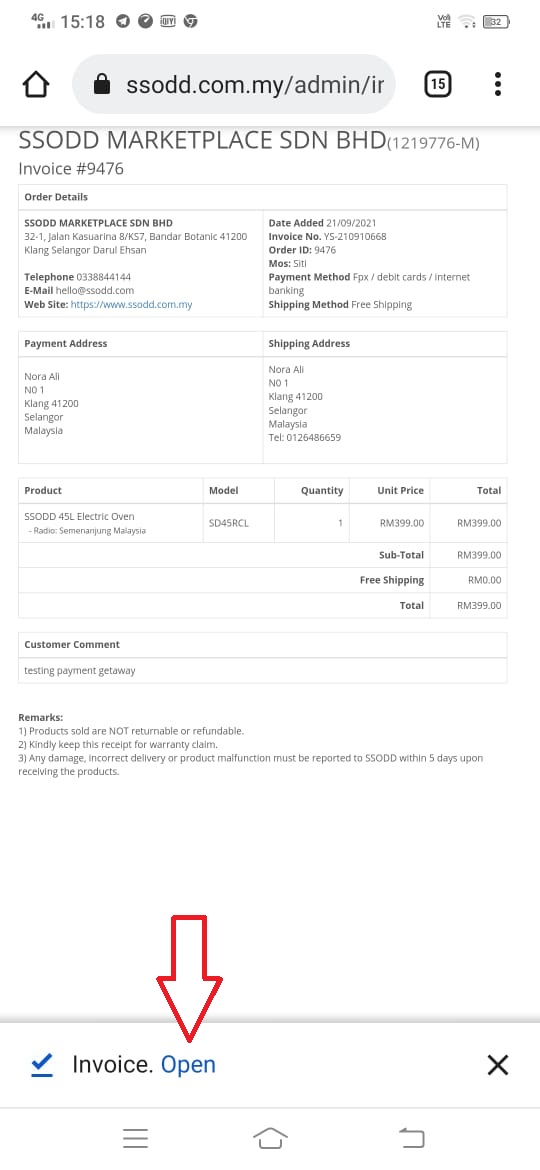
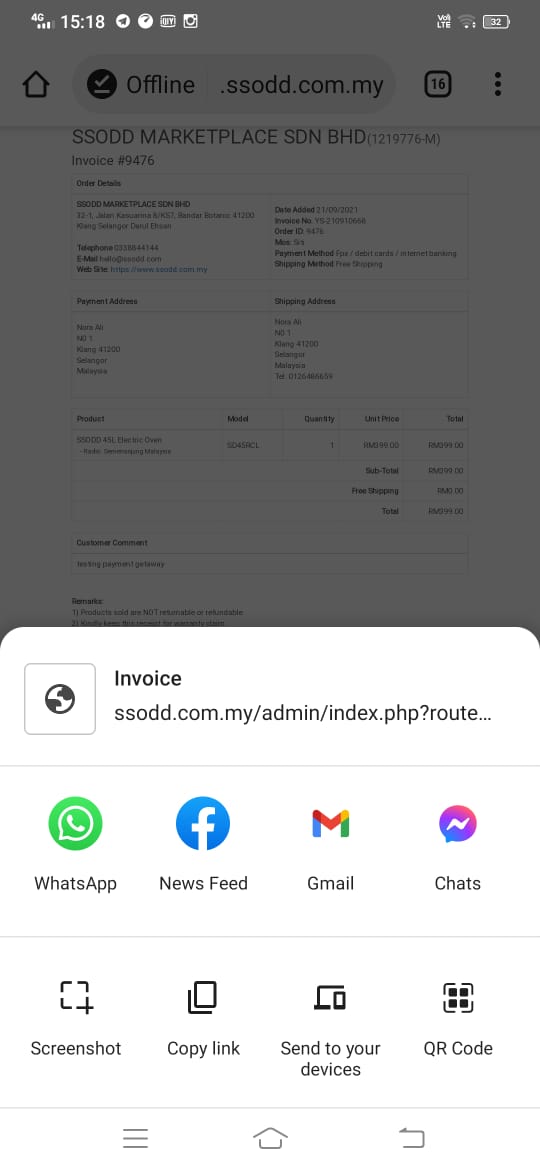
Conclusion:
1. Customer who provide their email, can receive the invoice directly.
2. If customer did not have the email, MOS can save the invoice (PDF/screenshot) in the system and provide to their customer.
3. Do not share the invoice using link, customer cannot open it.